Tell your story like never before, paginate image-rich full screen briefs to highlight your campaign’s success with Fullinte’s Widescreen Briefs. Highlight key data points, hero stories and trending news with carousels, jump-links, and historical navigation. Navigate through the Fullintel Hub with ease, and flexibility. With three brief formats housed in the Hub, your teams can read they way they want to.
Key Features:
- Fullscreen Usage: Communications professionals want new ways to review media briefs and their not just in an email, they want to sometimes browse content and experience images. Fullintel’s Widescreen Briefs enable visual storytelling like never before.
- Responsive Design: Navigate through three different reading experiences within the Fullintel Hub. Selecting any responsively adjusts the UI and users can easily navigate to different modes and to suit your preferences.
- Formats: The article card layouts can be customized based on type, such as Trending, Hero, and all with scrolling options including a huge variety of image/article combinations based on the number of articles in a section. These paginate easily on the backend.
- Jump Links: Let your executives skip to the “good part” through easy navigation, and even a direct calendar view to navigate to previous daily reports.
- Password Free Sharing: Access widescreen briefs with a simple link-click, and remove headaches that your teams face seeing your media results.
Don’t just share your news, present it, with Fullintel’s Widescreen Briefs!
Want to take one for a spin, try out our House of Musk Widescreen Brief here.
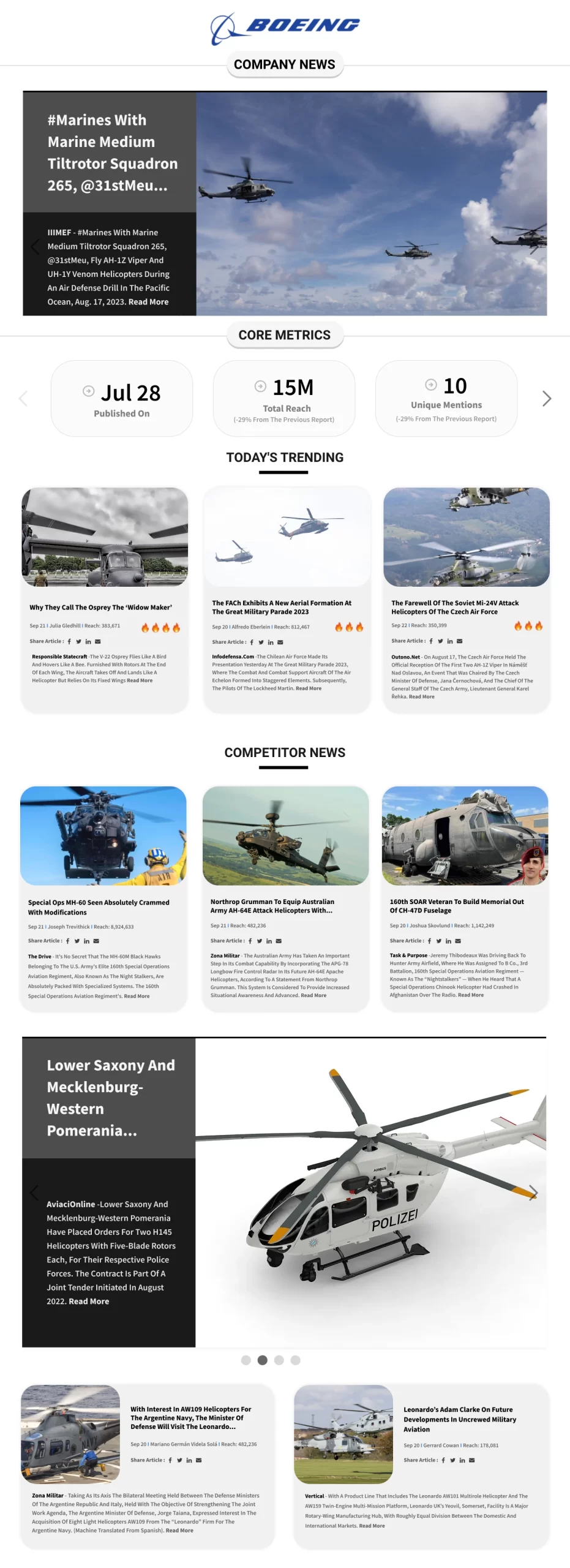
Optimize Your Media Monitoring Intelligence Today
